AVR Logic Analyzer Plug-in Details
AVR Logic Analyzer is a plug-in for the Atmel™ AVR Studio 4 development system used to develop firmware for the AVR microprocessor line.
The Logic Analyzer records and displays the IO ports for the simulated processor in a graphical manner. It will record the values of the all the ports defined by the selected processor and allows the user to select which ports will be displayed in the analyzer window.
The main features of AVR Logic Analyzer are:
- Built for the Atmel™ AVR Studio 4 development system
- Reads usable port configuration based on selected processor
- Stores up to 32,000 port values and Data Direction Register values for each port on the processor
- Displays a configurable number of visible port values for each selected port
- User can scroll back through historical port values
- Quickly turn on or off the display of a single port (i.e. PB3) or a group of ports (i.e. PORTB)
- Allows the user to select different colors for a port state of on and off
- Display the port states in a different color if the port is setup to be an input as masked by the Data Direction Register (DDR)
- Saves user options in the project file
The AVR Logic Analyzer graphs the port value versus the cycle count for the currently running simulated program as shown in the following picture.
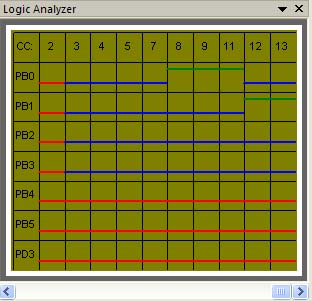
In this screen capture the red lines indicate ports that are configured as inputs (which, as currently configured, will not produce a logic '1' output on the corresponding physical processor pin). At cycle count 3, the data direction register for PORTB (DDRB) was written to set PB0, PB1, PB2, and PB3 as outputs. These are displaying the values as blue for a logic zero. At cycle count 8, the logic level on PB0 was set to '1', displaying the line in a green color and setting it high. This gives a quick visual determination of configuration of both data direction registers and port output values.
The AVR Logic Analyzer will also configure itself based on the processor that is selected without the user having to know what total number of ports the processor has or the number of valid pins per port. In some instances, a processor may not have all 8 pins of a port be valid. The AVR Logic Analyzer will automatically configure itself for the correct number of ports and pins.
The following picture shows the menu the user would use to toggle on or off the display of PORT values for the AVR processor
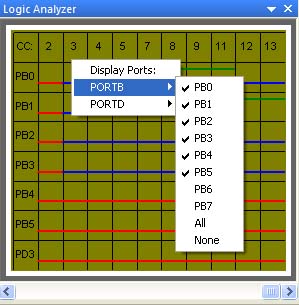
This allows the user to quickly and easily turn the ports on or off using a menu that is displayed in the main window. A check next to the port indicates that it will be displayed in the AVR Logic Analyzer Window.
The AVR Logic Analyzer is fully integrated into the Atmel™ AVR Studio. The AVR Logic Analyzer window can be floating or docked and fully resized just as any other AVR Studio window. The picture below shows the AVR Logic Analyzer docked at the bottom of the AVR Studio. Click on the image for a larger view.
Pricing, Purchasing, & Upgrading AVR Logic Analyzer
The AVR Logic Analyzer for Atmel™ AVR Studio 4 can be purchased and downloaded as a InstallShield™ setup file by following the link to the AVR Logic Analyzer in our shop.
Users who purchase AVR Logic Analyzer will receive all minor upgrades for free as they are released. Minor upgrades are released for bug fixes to the Major Version.
Also see our AVR Logic Analyzer FAQ Page.